The first lecture is about ICT in Science Education, in this lecture we learn about the important of ICT in school to attract the pupils to learn more about science. In other hands, we also discuss critically on issues and trends of implementing ICT applications in teaching and learning. As we know, today many challengers were faced by teacher in school to overcome this situation and to change the mind set of pupils and others teachers how to improve the science learning through ICT.
For the week two, in the lecture is about Smart School In Malaysia. Through this lecture we know about what Smart School is, how the progress so far Smart School in Malaysia, the challengers for teacher and how to overcome that problem. Furthermore, we also discuss about issues related to Smart School in Malaysia.
Next, we learn about Ethics and Issues in ICT. In this lecture we learn about the values, benefits of ICT towards learning to improve teachers’ method to be used in learning sessions. The lecture through slide about what must to take action and precautions when we used ICT in learning. Lastly, we learns about benefits that we can get through when we understand what is right and what is wrong in ethics and issues in ICT.
The lecturer was explained about the Interactive White Board. We have been introduced to the new device that can be used as advanced teaching method that called "Smart Whiteboard". At first, we were told to install the smartboard software so that we can connect the laptop to the interactive white board. The SMART Board is a large whiteboard that uses touch technology for detecting user input that are equivalent to normal PC input devices, such as mice or keyboards. A projector is used to display a computer's video output onto the whiteboard, which then acts as a huge touchscreen. The SMART Board usually comes with 4 digital writing utensils that use digital ink replacing the traditional whiteboard markers. The digital ink works by using an active digitizer that controls the PC input information for writing capabilities such as drawing or handwriting. There are also buttons that launch a popup keyboard and a right-mouse-click menu for more input options. The interactive whiteboard is usually mounted on a wall or a floor stand and is used in face-to-face or virtual settings in education, business and government.
Next lecture is about E-Portfolio. These lectures are given on how to build up E-PORTFOLIO. Each student in UPSI must have one E-Portfolio. In this E-Portfolio, all assignment is compile together until our last semester. The important menu that must have in our E-Portfolio are about my self which are consist of my resume, my reflection and my teaching philosophy, professional development plan, assignment, lesson plan, gallery, reflection and resources.
For the next lecture, the lecture have give lecture about how to use Window Movie Maker. In this lesson, we can edit our video to become more perfect video and as the assignment we must do the short video and post in blog.
In our next lecture, we have learned about data logger, we have asked to construct one experiment. Every each of group must choose one experiment to create this data logger. The advantages in using data logger are the result are more accurate, save time in doing experiments, more experiments can be done using this data logger, experiment can be done repeatedly, enhanced computer literacy, better understanding of science concepts and opportunities for interdisciplinary projects.
For the last lecture, En. Azmi was explained to us what is simulation and modeling through Stella. Simulation is the exploration of existing models. ICT can uniquely illustrate concepts with the use of high quality multi media simulation enabling students to interact, reflect and develop their knowledge and understanding. Modeling is the expression of one's ideas by constructing one own model. Modeling conjures up many different pictures in science teaching and learning. Modeling using ICT enables students to explore the effects of changing data and relationships of physical systems, thus helping students to understand the phenomena involved. In our learning of simulation and modeling, we have taken one simulation as a assignment and we must do the report and must be submit.
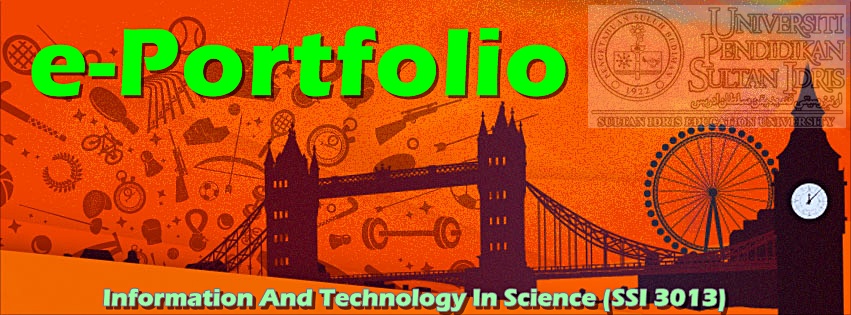









.jpg/225px-Mahathir_Mohamad_addressing_the_United_Nations_General_Assembly_(September_25_2003).jpg)




